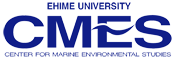| es-BANK Tissue List |
| The Usage of es-BANK Organisms Search - The viewpoint of Organisms search results - The viewpoint of Tissue List - The viewpoint of Measurement List - The Usage of es-BANK Measurement Search - The viewpoint of Measurement search results - The Usage of es-BANK Publications Search - The viewpoint of Publications search results |
| The viewpoint of Tissue List |
|
When click tissue link of Organism Page and Publication Page, Appears in the following pages. |
| ■Description of each search result |
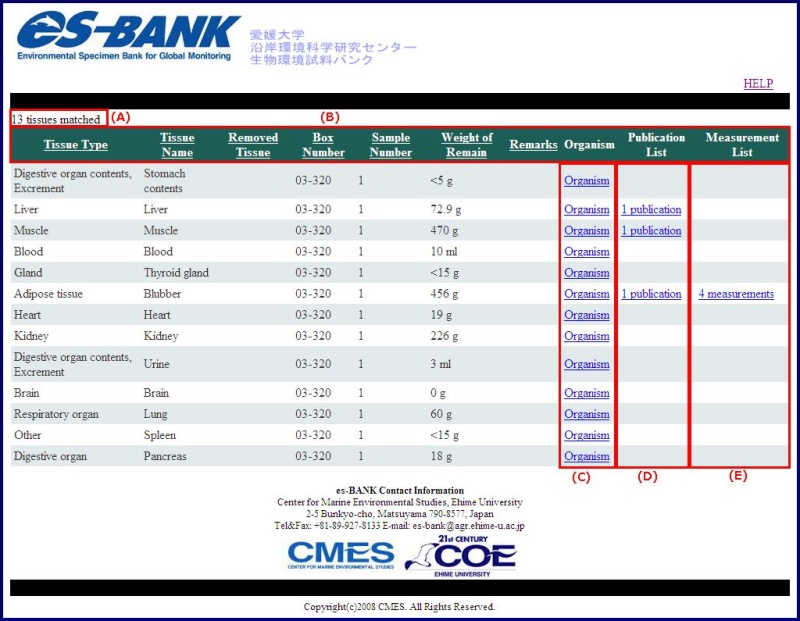
|
|
|
|
(A) Matched Found |
|
(B) Each result |
|
(C) Link to Organism information |
|
(D) Link to Publication information |
|
(E) Link to Measure value information |
Center for Marine Environmental Studies, Ehime University
2-5 Bunkyo-cho, Matsuyama 790-8577, Japan
Tel&Fax: +81-89-927-8133 E-mail: es_bank@stu.ehime-u.ac.jp