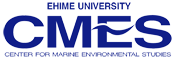| es-BANK Organisms Search |
| The Usage of es-BANK Organisms Search - The viewpoint of Organisms search results - The viewpoint of Tissue List - The viewpoint of Measurement List - The Usage of es-BANK Measurement Search - The viewpoint of Measurement search results - The Usage of es-BANK Publications Search - The viewpoint of Publications search results |
| The Usage of es-BANK Organisms Search |
|
es-BANK Organisms Search can do a norrowing search by the condition input for the sample of various creatures keeping in es-BANK.
I can do the search that accepted a purpose by es-BANK Organisms Search which accepted arbitrary item out of the item is described below. |
| ■The Method of Search |
|
All items are displayed when the initial display. |
| ■The Description of each item |
| (A)Taxon - (B)Species - (C)Sampling Region - (D)Sampling Country - (E)Sampling Location Name - (F)Sampling Latitude - (G)Sampling Longitude - (H)Sampling Date - (I)Wild or Domestic - (J)Sex - (K)Tissue Type - (L)Search button - (M) Clear button - (N) Select to show the number |
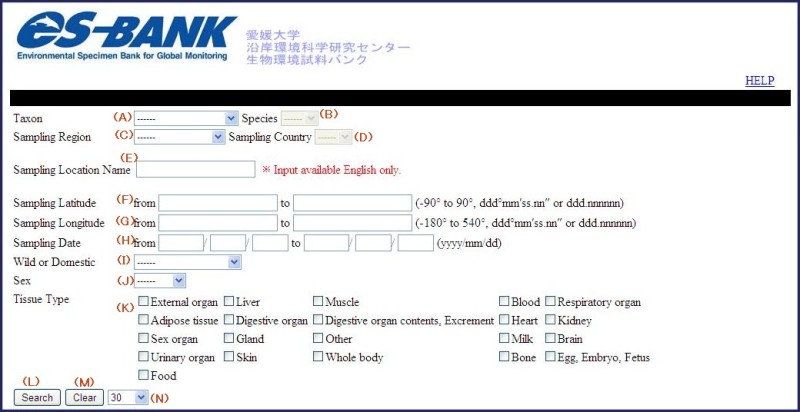
|
|
|
|
(A) Taxon |
|
(B) Species |
|
(C) Sampling Region |
|
(D) Sampling Country |
|
(E) Sampling Location Name |
|
(F) Sampling Latitude |
|
(G) Sampling Longitude |
|
(H) Sampling Date |
|
(I) Wild or Domestic |
|
(J) Sex |
|
(K) Tissue Type |
|
(L) Search button |
|
(M) Clear button |
|
(N) Select to show the number |
Center for Marine Environmental Studies, Ehime University
2-5 Bunkyo-cho, Matsuyama 790-8577, Japan
Tel&Fax: +81-89-927-8133 E-mail: es_bank@stu.ehime-u.ac.jp